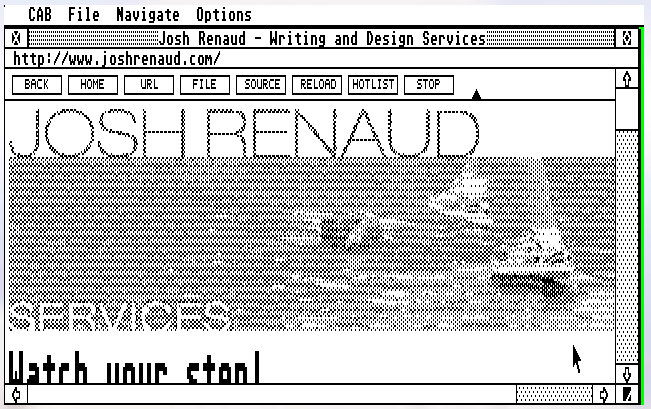
Probably the best retrocomputing purchase I’ve made in recent years is the CosmosEx, a cool peripheral for Atari ST, STe, TT, and Falcon computers.
Soon after I bought it, creator Jookie added “screencasting”, a feature which lets you control your Atari remotely through a web browser. Amazing!
Around that time, Jookie was also working on a replacement STiNG-compatible internet driver. The idea was to provide TCP-IP to the Atari through the CosmosEx. Internet apps which support STiNG, such as CAB, the Crystal Atari Browser, would “just work.”
Fast-forward to this week. I decided to see if Jookie ever got the drivers were working. Turns out he did!
Keep reading to see how I set everything up.
Do you enjoy my retrocomputing tutorials on Break Into Chat? Please join my email list and stay in touch. 📬
What you need
CAB v1.5 – The Crystal Atari Browser.
CAB.OVL v1.4008 – Networking overlay
You can find the 2.x series of CAB on Alexander Clauss’ website. I have not yet tried it on my Mega STe, so I can’t vouch for it.
As far as CAB.OVL, I am using Dan Ackerman‘s implementation. The newest version I can find is 1.4401. I tested v1.4401 briefly. It seems it might be more compatible — but I found it significantly slower than 1.4008.
There is an alternative implementation of CAB.OVL by Olivier Booklage. I tried one of these, and it just did not work for me.
You can find an archive with many old versions of these CAB.OVL files on atari-source.org
What you do
Here are the steps I took to load a web page in CAB:
- Unzip CAB
- Extract into a directory on your Atari.
- Install CAB’s English language file
- Go into the
/CAB/RSC/folder and find the English resource fileCAB_E.RSC. - Copy that into the root
/CAB/folder. - Rename it
CAB.RSC.
- Go into the
- Unzip CAB_OVL
- It doesn’t matter where you unzip this.
- Install CAB.OVL
- Copy the appropriate version of
CAB.OVL(either 68000 or 68030) into the/CAB/MODULES/folder.
- Copy the appropriate version of
- Install the CosmosEx STiNG driver
- Find the
/DRIVERS/folder on your CE CONFIG drive and copyCE_STING.PRGinto the/AUTO/folder of your boot drive.
- Find the
- Reboot and run
- Restart your Atari, then run CAB.
- Inside CAB, click the “URL” button, type a web address, and hit [return]. It should work.
Notes
I haven’t played with CAB enough to know all the ins and outs. Many webpages render pretty well. But sites that depend heavily on Javascript are likely to be crippled.
CAB 1.5 seems to display some JPGs and not others. It renders them as dithered black and white images in medium resolution. I don’t have a graphics card, but the documentation says CAB will take advantage of them if you have them. Perhaps the issue is that CAB 1.5 doesn’t handle the CSS background-image property?
CAB also supports font management systems like SpeedoGDOS or NVDI. I don’t have any of these installed, so my screenshot and video are showing webpages using the built-in Atari font.
Have you tried CAB or other internet utilities with a CosmosEx? Did you use your Atari to browse the web or chat on IRC back in the day? Share your experiences in the comments!

Share your thoughts!