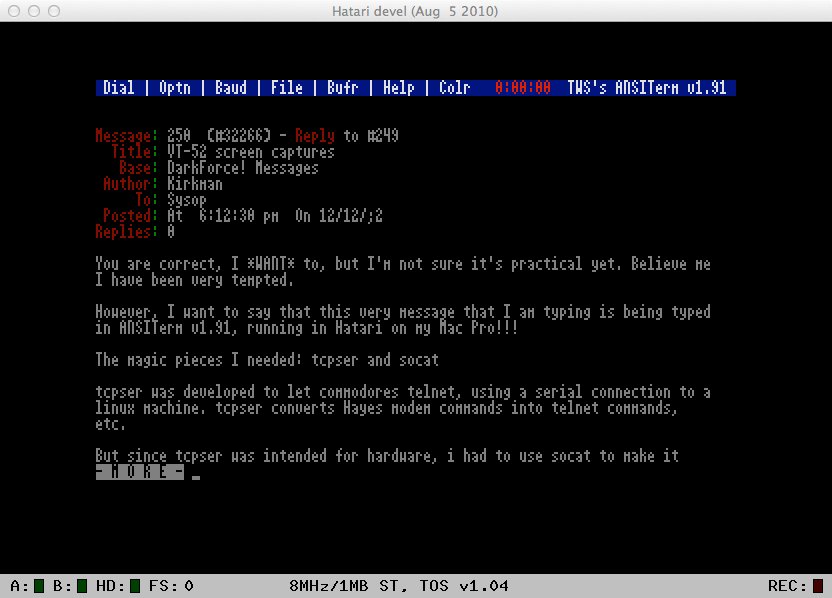
I spent much of my teenage life inside the confines of the Atari ST terminal program “ANSITerm” by Timothy Miller of Two World Software.
I have mentioned the program before on the blog, and I even described it briefly when I was a guest on the Bobby Blackwolf Show podcast. But I’ve never really given it its due.
Well, Timothy Miller found one of those little mentions from last year (in my post Emulation is Time Travel) and he left a comment.
That is amazing to me. Twenty years after my Atari and BBSing heyday, I now have comments on my blog from the three software authors whose products probably meant the most to me: Miller (ANSITerm), Amit Patel (Solar Realms Elite), and Eric March (FANSI).
So, what was ANSITerm? It was a terminal program for the Atari ST with a killer feature: it emulated the PC’s 16-color “ANSI” mode.
The Atari ST could only display 4 colors in its 80-column medium resolution mode. So to perform this nifty trick, Miller designed ANSITerm to run in the Atari’s low resolution mode, which supported 16 colors. Since it was low resolution, he created his own 3-pixel-wide font with all the PC ANSI pipes and shaded blocks.
I got my start in BBSing on my 8-bit Atari 130XE using “BobTerm.” But I quickly outgrew 40 columns and 300 baud, and I took over my dad’s 520ST. I tried terminals like VanTerm or Freeze Dried Terminal (FzDT was particularly nice), but none of them could deliver the genuine PC ANSI experience.

Once I found ANSITerm, I was hooked. I used that program for about 8 years until I finally sold my Atari computers.
How much time did I actually spend using ANSITerm? I’m not sure, but I did spend many, many, many hours BBSing as a teen. And if I was BBSing, I was in ANSITerm.
ANSITerm let me write macros, which I used to add custom ANSI signatures to the bottom of my message board postings. It also had a capture buffer, which I sometimes used to save SRE messages, or emails from friends. Unfortunately I didn’t have a hard drive at the time, so I was constantly deleting or overwriting these; only a few have survived to the present day. I would also use the buffer to learn a little bit about ANSI and VT-52 and the codes that made the artwork work.
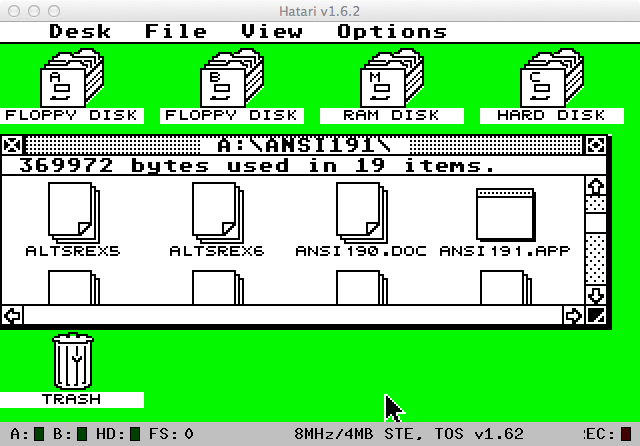
So, thanks, Tim, for writing ANSITerm all those years ago. I got so much out of it.
And I know people are still using it today to call BBSes. In fact, last year I learned how to use it inside of Hatari to telnet to present-day BBSes!

Now, I have written at great length about what Solar Realms Elite meant to me, and I have even interviewed Amit Patel, so I won’t add to that today. But Amit’s work also meant a lot to me. I spent hours playing SRE, and it sparked my imagination enough that I began writing stories based on it.
But what about FANSI? I have also mentioned it on the blog in the past, but I’d like to say more about it now.
What ANSITerm was for calling PC BBSes on the Atari ST, FANSI was for creating ANSI artwork. FANSI was a 16-color ANSI art editor, and March used the same low-resolution, custom font trick as Miller used with ANSITerm.
I was mesmerized by the amazing work that came out of the ANSI art scene, or by the fancy logon screens I would find on some local BBSes.
I wanted to try my hand at it, and FANSI was a good place to start: an ANSI editor that ran natively on my Atari machine. The only alternative was to fire up the PC-Ditto emulator so I could use “TheDraw,” which was the gold standard for ANSI art. But that was slow.
I never become any sort of ANSI artist, but I did spend a lot of time creating advertisements for my favorite BBSes (particularly “Something in the Attic” and “Flash”), and also advertisements for my aforementioned SRE stories. And I did it in FANSI.
FANSI saved files in its own .FAN format, but would also export traditional .ANS files. It also had pretty spectacular intro and outtro screens/animations. I wonder how much time March spent putting those together.
March mentioned in a comment on the “Emulation is Time Travel” piece that he had big plans for FANSI upgrades: font and shape libraries, layers, and such. It’s too bad they didn’t come to fruition, but it’s also not surprising. The Atari ST was a dying platform, and BBSing was a dying hobby.

Again, thanks Tim, Eric, and Amit for all you contributed to my teen years — and for visiting this blog!

Share your thoughts!