
This year my family was planning to take a trip to South America. As we prepared, I was struck by the idea of fixing up my old iPod 3G so that the kids could use it to listen to music while we traveled.
I’m talking about my 15-year old touch-wheel iPod 3G. The battery has long been shot, and I have had trouble with the hard drive over the years.
I found quite a few tutorials online about how to install a new battery, as well as some which explained how to replace the hard drive with a CompactFlash card. Sweet! Sounded like a great way to soup up some old hardware: better battery life, more durability, and lighter-weight.
Do you enjoy my retrocomputing tutorials on Break Into Chat? Please join my email list and stay in touch. 📬
The parts
I ordered three things for this upgrade:
- A new battery on eBay for $14.50.
- A CF-IDE adapter for $4.75 from Amazon.
- A 64gb SanDisk CF card for $47.99 from Amazon.
The CF card is too big for my needs, but the original hard drive was 40gb, so I figured I’d stick with a large capacity rather than downgrading to 32gb.
The FireWire problem
I used the instructions in the tutorials I linked to above to successfully replace the battery. But I ran into a lot of trouble with the CF card upgrade.
The old generations of iPod required FireWire. That’s never been a problem for me, because I use Macs at home. However when I tried connecting the iPod to my Mac Pro (early 2008), it immediately caused a kernel panic. Despite rebooting and trying a few other things, I could never successfully connect the iPod via FireWire to my Mac Pro.
While I don’t know for sure, I feel confident the issue is that my Mac Pro is running a patched version of MacOS High Sierra, since technically High Sierra doesn’t support 2008 Mac Pros. While my FireWire hard drives work fine with High Sierra, it seems like there might be an incompatibility with this old iPod.
Striking out over USB
Having failed with FireWire, I next tried USB. Old iPods can sync over USB, but cannot recharge.
So I tried connecting my iPod to my Mac Pro. I had partial success. I was able to format the iPod using Disk Utility, and I also got iTunes to recognize the iPod and sync songs to it.
… But the iPod refused to work by itself. After disconnecting it from my Mac and resetting it, the iPod would always gets stuck on the exclamation mark / folder icon screen while booting:
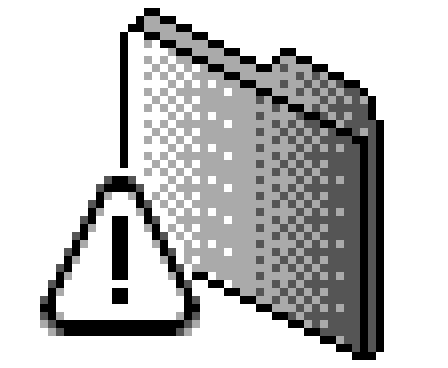
I tried repeatedly to use iTunes’ “Update” function to fix the iPod’s software.
The update process seemed to work fine on the Mac side. Eventually iTunes would tell me to disconnect the iPod from the Mac and connect it to a power supply, so it could finish the update. The iPod itself would say “OK to disconnect.” This is similar to what the author of the tutorial discusses. Just like in his blog post, the iPod never reset itself. It would just sit at the “OK to disconnect” screen, even after I disconnected it from the Mac. If I manually invoked a reset (as the blog author did), I would end up back at the exclamation/folder icon. The update process never completed.
Trying with a different Mac
I decided to try “restoring” the iPod using a different computer I had access to: an iMac with a FireWire port.
I had no trouble connecting the iPod via FireWire. iTunes recognized the device, and allowed me to try the various options: syncing, updating, restoring. But whatever I tried, I ran into errors like these:
The iPod "Josh's iPod" cannot be synced. The required file is locked.-
The iPod "Josh's iPod" cannot be updated because it contains files that are in use by another application.
I tried force-quitting apps, I tried restarting iTunes, but I couldn’t figure out what app might be locking files that iTunes needed for this update process.
At this point, it was time to begin our vacation. I gave up on the CF upgrade and re-installed the hard drive. We took the iPod to South America, where it worked like a champ for about two weeks. But then the hard drive completely failed. Womp, womp.
Success at last!
Once back home, I decided to give the CF upgrade one last try. I researched the error messages I had seen on the iMac. Most of the discussions I found were about these errors on Windows PCs, which wasn’t much of a help for this Mac user. But then it dawned on me that perhaps the issue wasn’t really that an another app was using a file — perhaps some key file on the iMac had the wrong permissions.
I navigated to the /Music/iTunes/ folder of my user account on this iMac, and checked the permissions. They were set to “Read & Write” for the user, but no access for the group or the world. I changed the permissions for group and world to “Read only”, and then did the same for all the files and subfolders inside.
After fixing these permissions, iTunes could successfully restore the iPod.
This time when I disconnected the iPod, it completed the update process with a beautiful progress bar, followed by the familiar iPod interface.
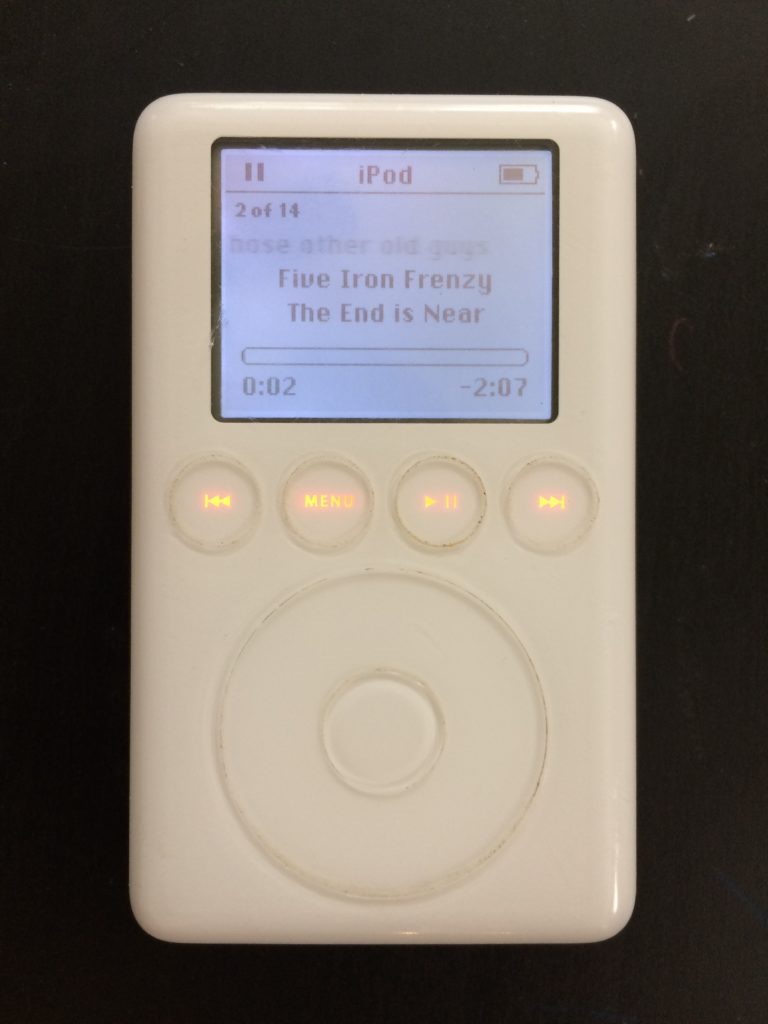
Now the iPod behaves more or less fine. It has the same USB/FW quirks mentioned by the author of the tutorial I cited above. I got around them by plugging in both the USB and the FireWire cable, and I was able to sync all my music. Now that all the music is loaded, I don’t need iTunes anymore and I can just charge using the normal FW power adapter.
My kids are happy again, and so am I. The iPod works now — and with luck, it’ll last another 15 years.

Share your thoughts!