Earlier this year I set up my very own Synchronet BBS. I had been a cosysop for many years as a kid, but I never had my own BBS on my own hardware.
My little BBS is a private one for me and my kids. My oldest daughter uses it the most.
As we got deeper into summer, I thought it would be fun to make some special ANSI birthday screens for my daughters to see when they logged in.
First up was Ludi, my middle daughter. My idea for her was to adapt an old ANSI screen that was originally from Fire Escape’s BBS. Here’s what I came up with:

Several more birthdays followed in quick succession. As these got nearer, I wanted to make something even better. But I’m not much of an ANSI artist. I thought it would be fun to try some old GIF->ANSI converters to see what I could come up with.
I found two: AnsiConvert and ANSIrez.
A lot of preparation was needed. First I had to pick some photos, then I used Photoshop to crop them, reduce their color palettes, and save them as GIFs. Then I launched DOSBox in order to use these old converters.
First up was my dad’s birthday. I decided to use AnsiConvert with a photo of my dad and my mom that was taken in a dark restaurant. I thought this would yield good results since I could knock the background out to black, and since my parents’ skin tone was already reddish.
AnsiConvert proved me right. I got good, recognizable results after some fiddling:

AnsiConvert only uses solid block characters, though. It doesn’t take advantage of any of the other shapes and gradients available in the “code page 437” character set.
So I decided to try ANSIrez for the next birthdays on the calendar: my wife’s and my daughter Jadzia’s.
ANSIrez is a bit clunky to use. It requires to you first load a TSR into memory called arezcap. Then you launch a DOS GIF viewer like CSHOW and view the GIF. You hit a key combination to make arezcap capture image on screen. Then you quit CSHOW and launch ANSIrez, which converts that image data to ANSI.
ANSIrez has lots of tools for adjusting the color tone and saturation of the final ANSI.
I got my best results by toning the image down to monochrome, then using the color booster commands to add color back in.
Here is the grayscale image I made for my wife Yoli:
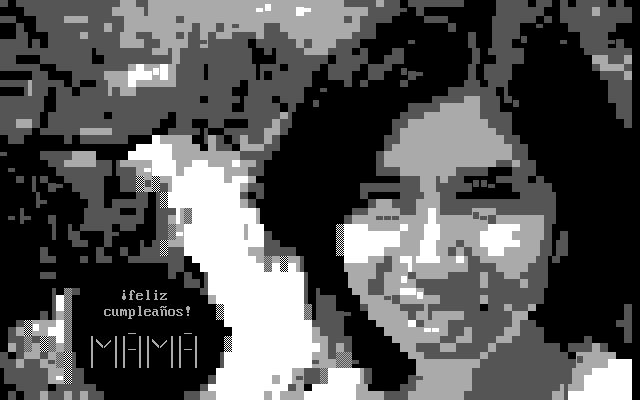
And here is a purple/pink/blue image I made for my daugher Jadzia:

It was fun to play around with these. I had to do a lot of trial and error with different types of photos and different crops before I found images that worked just right.
I know ANSI purists looked down on these converters. But as a mere mortal, I think it would be cool if someone could code up a modern JPG/GIF -> ANSI converter to go along with modern apps like PabloDraw, Escapes, AnsiLove, etc.

Share your thoughts!