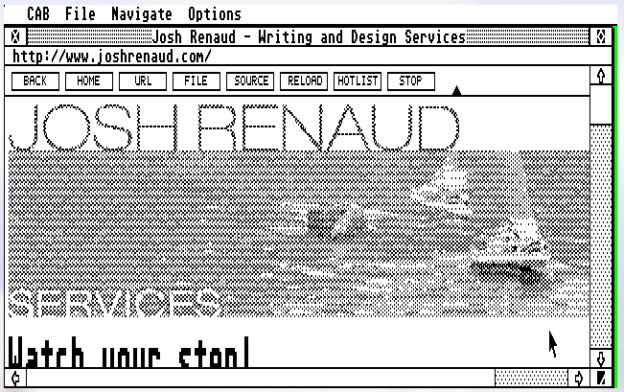Category: Uncategorized
-

Slack API documentation mentions BBS door games
I discovered tonight that Slack’s API documentation has a page which uses a list of BBS door games as an example of how to create option fields. Pretty wild. I would love to know who was responsible for that. Whoever you are, my hat’s off to you!
-

Fidonet archive update
A couple updates with regard to the 300,000 FidoNet messages I archived. First, I have added my FidoNet message cache as a new Break Into Chat “Special Collection” (similar to the existing AtasciiTube, Door World Magazine, and BBS podcasts collections). I have included a lot supplemental material that adds context; as well as a Python…
-

Using high res on my Atari ST with the CosmosEx and a wire
Throughout my Atari ST-owning life, I have only ever owned Atari’s color monitor, the SC1224. It can display two of the ST’s video modes: low resolution (320×200, 16 colors) and medium resolution (640×200, 4 colors). The Atari also had a 640×400 high resolution mode, but it required a different monochrome monitor. I never had a…
-

Modding an iPod 3G to use a CompactFlash card
This year my family was planning to take a trip to South America. As we prepared, I was struck by the idea of fixing up my old iPod 3G so that the kids could use it to listen to music while we traveled. I’m talking about my 15-year old touch-wheel iPod 3G. The battery has…
-

New ANSImation: Star Trek: The Trouble With The Rangifer Tarandus
In December, I created a new ANSI animation for the holidays called “Star Trek: The Trouble With The Rangifer Tarandus”, which was released in Blocktronics’ “Darker Image #2” artpack. Here’s a video version of the ANSImation: But (as always), the best way to view this is to use SyncTerm to connect to my BBS, Guardian…
-

Web browsing on the Atari ST with a CosmosEx
Probably the best retrocomputing purchase I’ve made in recent years is the CosmosEx, a cool peripheral for Atari ST, STe, TT, and Falcon computers. Soon after I bought it, creator Jookie added “screencasting”, a feature which lets you control your Atari remotely through a web browser. Amazing! Around that time, Jookie was also working on…